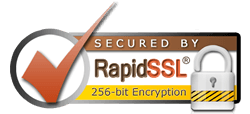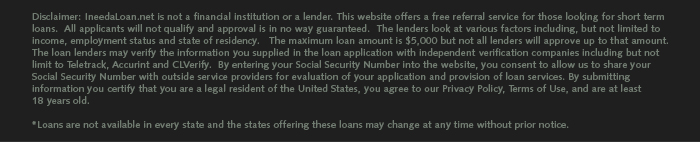Money for Any Reason You May Need!
A quick and easy way to get the loan you need today!
Blog
By Brenda
Security Tips to Keep your Mobile Payments Secure
People can easily get extremely comfortable with their Smartphoneق€™s, so much so in fact that they can barely go without them these days. Itق€™s not a surprise then that people often times forget to treat Smartphoneق€™s like the computers that they really are, with the high potential to have them compromised by fraudsters who have criminal intentions. However, you can protect yourself from cyber attacks by being secure when making mobile payments. Here are a few tips to ensuring that all of your mobile payments are done in a safe and secure manner.
Create a Password on Your Phone
Imagine if you could simply put a lock on your physical wallet. Well, with your phone setting a password is just like putting a lock on your digital wallet. Although you might find it to be a pain to type in a number into your phone every time you want to use it, losing your phone without having it password protected will be a much worse headache. You may even want to download an app such as Lookout that will allow you to remotely lock your phone in the case that itق€™s stolen. Due to the fact that over 25% of Smartphone users have their phone stolen or lost at some point, this is a very savvy move.
Download an App for Finding Your Wallet/Phone
Losing your phone is considered one of the most common security breaches. When your phone also doubles as your wallet, itق€™s an even bigger problem when it ends up being stolen or lost. The good news is there are certain apps and software that make it very easy to locate your phone in the case that you lose it, and also makes it easy for someone who finds your phone to get in contact with you. Some programs such as Norton Mobile Security will allow you the option of locking, and even wiping your phone from afar if you ever find a need to do so.
Donق€™t Allow Any Automatic Connections
Some Smartphoneق€™s are programmed to automatically connect with any Wi-Fi networks that are available along with Bluetooth devices. However, setting up your phone to do this can leave you vulnerable to hackers who can use your phoneق€™s automatic connection to gain information from your phone. By disabling this option you can prevent your phone from connecting with a fake network and transmitting its data without you even realizing it or being able to prevent it.
Think About Purchasing a Protection App
Mobile crime is unfortunately on a steady rise, with malicious software and malware increasing by almost 60% just this year. Malware is designed to steal your personal information and even damage your phone. One particular type of malware that is extremely harmful involves the use of keylogging, which is a way for people to keep track of the keys you touch. This allows fraudsters to collect your passwords and credit card numbers as you log into accounts and enter in your financial or private information. Due to this, itق€™s a good idea to consider purchasing a protection app for your phone, especially if you are making mobile payments with it.
Use Discretion When Using Mobile Payment Apps
You should be extremely cautious when downloading a mobile payment app from the app store. In fact, you should use caution when downloading any type of app not just those used to make mobile payments. Only download apps from sources that you trust, and ensure that you look at an appق€™s permissions and ratings, as well as read through reviews in order to make sure that the app is widely respected and used before you download it onto your phone.
Be Cautious When Using NFC Payment Stations
You may have come across a NFC payment station at any number of stores, which allow you to use your phone in order to pay for various products. However, as of late experts are warning consumers to be cautious when using these stations, as a rogue reader could be placed on them, which would allow hackers to gain your personal information. Itق€™s a good idea to look for any weird buttons or stickers that appear to be tacked on to what looks to be an otherwise normal payment station.
Be a Smart Shopper
Itق€™s not a bad thing to shop using your phone, whether by using your browser or a retailer app, however itق€™s important that youق€™re extremely careful when it comes to vendors that you arenق€™t familiar with. This is especially the case if the store contacted you first using a text message or email, or on a social media site. Itق€™s recommended that you run a search on any company that you are thinking of using first before you enter your personal information.
Related Posts